Solid Mechanics
I waited until the day before to start a report and did well on it.”
Said no one who has taken this class, ever.
Solid Mechanics
Digital Signal Processing
Vibrations
Fluid Dynamics
I waited until the day before to start a report and did well on it.”
Said no one who has taken this class, ever.
Welcome to MAE 315! Although this class has a certain reputation with the student body, success in this class can be easily achieved.
The goal of this class is to further your MATLAB skills (to be "resume" worthy), develop your technical writing capabilities, and expose you to
a variety of key engineering topics through experimentation. The core focuses, solid mechanics, digital signal processing and FFT, vibrations, and fluid dynamics,
are very important topics in the engineering discipline. A thorough understanding of these is necessary both in industry and especially in academia (if you're planning
on pursuing a PhD or Master's). This class gives you the opportunity to finally be "hands on" with engineering topics and explore them in depth.
Hard work and dedication in this class will be rewarded. The following guide was constructed to assist with this class and serve as another basis of
information in addition to lecture material. Please continue to reference this throughout the semester. If you have any questions, reach out to any of the
TA's for help - they should be the first people you contact if you encounter any issues or questions.
This class consists of four main lab reports/topics (solid mechanics, DSP/FFT, vibrations, and fluids) along with a short introductory MATLAB project. The four topics each require submission of a calculations report (explaining computational findings, plots, etc.) and are followed by a technical report submission (usually due a week after the calculations due date). Data for each project will be taken in person or provided by the TAs and will require you to postprocess it for specified results. These initial results encompass the calculations report, while the technical report for each topic should contain additional background information and results to demonstrate your complete understanding of the topic. Results are typically processed/analyzed through MATLAB, but other programming options may be used after speaking with a TA. The fluids lab (lab 4) is split into two parts which each require a calculations report but only one full technical report covering both parts. These make up a majority of your grade but are supplemented with random in-class quizzes and your lab notebook submissions. Your lab notebook grades are essentially a simple grade of the quality of notes you take during the lab experiments. Do not forget to submit your lab notebook for a grade after every report! These are easy points and can really hurt if no attempt at notes is made in class. Take note of the due dates of every report and calculations. Plan around these due dates and DO NOT WAIT UNTIL THE LAST MINUTE. Procrastination does not work at all in this class. You will not do well and your grade will suffer. Most students perceive this class as not so much conceptually difficult, but rather requiring a large time investment. If you notice any bad potential conflicts with deadlines in other classes, notify your TAs.
MATLAB has an extensive amount of helpful resources for virtually every aspect of it. If you encounter a problem, search for a solution in the MATLAB help search. The internet also holds plenty of helpful resources to common issues. If you have exhausted both of these options and are still stuck, ask a TA for assistance. A student version of MATLAB can be purchased for $50 from Mathworks. All of the Link Hall computers come with a current MATLAB license if you prefer to exclusively work on campus rather than a personal computer. Pirated versions exist, but are not suggested due to potential bugs that may prevent your program from functioning. If you are an MAE student, it is highly recommended you invest in a personal copy of MATLAB as you will continuously use it until graduation.
Each of the technical reports you submit encompass a majority of your grade in this course. They should reflect a professional report you could be submitting for a job or research paper for a technical conference.
Written reports should consist of four main components; body, graph, sample calculations and derivations, and experimental data.
The body of a report contains the written version of the information you wish to present. It is important that it be concise, logically presented and complete. It should be free of any extraneous material.
It is also important that it be pleasing to the eye, easy to read and have a professional appearance. The following requirements are designed to make your reports look nice, if nothing else, it is up to you to do the rest.
PLEASE REMEMBER TO SAVE YOUR CODE AND REPORTS OFTEN. Microsoft Word isn't always reliable, so using a cloud based software with autosaving (such as Google Docs) is encouraged.
The best advice for success with this class and specifically writing the reports is avoid procrastination.
The first line or lines shall be a descriptive title for your report (not for the experiment). The last line is to have the word "Experiment" followed by the experiment number. The author text shall include your name and lab ID number. The data text should include the date and the data was a collected and due date. For example:
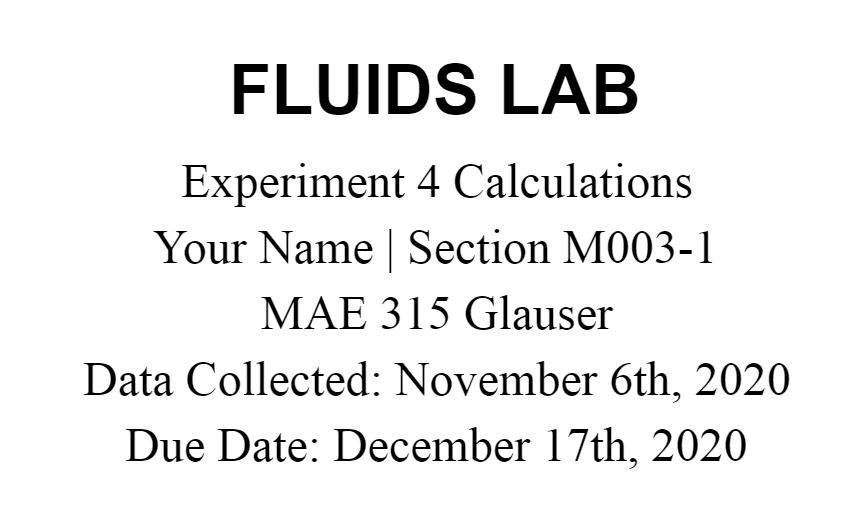
An Abstract is a short description of what your report is about. It should include key words to describe the test you did and the results you obtained. Typically, this is 3/4 to a full page in length.
A table of contents should be included following the abstract but before the introduction. This can usually be automatically inserted if using Microsoft Word or Google Docs and should contain a page number for every section mentioned in this guide.
The introduction should define the objectives of the work and the tests run. Pertinent background theory and relevant equations must be included for clarity. Be sure to reference your sources.
The procedure section should describe the procedures you used to collect the data. It should be specific enough so that someone with a reasonable scientific background could design a similar experiment to check your results.
This section should describe the results you obtained. If you have graphed results as a way of showing relationships, describe the graphs here. Put any comparisons to theory in this section. Again, reference your sources. This is the most important part of your report.
The conclusion should be based on the results you obtained, but should not include results or any statements like "I think this was a good experiment because".
The appendix holds everything which does not belong someplace else, such as calculations, derivations, uncertainty analysis, some tables and graphs, a list of references and the original data sheet.
Graphs are a very good way to show relationships between parameters. You know what they say about pictures. Please observe the following when making graphs.
You must include a sample of all calculations used for your data analysis. The results of your analysis should be in tables. If you compare your results to theory, you must show any derivations used and reference your sources.
Ideally, every student will have an opportunity to run every experiment. However, for this to happen, please abide by the following rules:
The information provided in this section is based on class notes compiled over the last several years. Certain items are covered by these notes in reasonable detail, however other topic are merely introduced. With this in mind, we strongly urge the students reading this document to consult the listed References before protesting the contents of this site too loudly.
Latex is a document preparation system for high-quality typesetting and is commonly used when preparing technical reports. Latex does have a small learning curve, however the benefits and ease of use quickly make this a great system to use for this class. A commonly used compiler of Latex is Overleaf. For example, rather than individually labelling all figures by their number, Latex does this automatically. And, if you add in an image at the last minute, it will automatically relabel every image. If you hate using EasyBib or citing sources manually, Latex is for you. It is suggested you find a technical report template and follow it (Overleaf provides thousands of templates to work from). Citing sources is very easy as well. If citing an academic source (highly suggested):