Projects:
System Structure
Windows Communication Foundation Presentation:
Tutuorials and Background:
Microsoft Examples with some small edits:
Note:
All but the first of these examples won't run until you have completed the setup described below. That's because most of them host in Internet Information
Server (IIS). Microsoft is using only one web application to run any of them and the setup is required for that application
switching to work work in IIS. The same is true for all the Microsoft samples (see below).
WCF Self Host Service
Microsoft's calculator service, used in many of the MS WCF Samples
WCF Instances
Show how to use each of the three server activation models using Microsoft Calculator service.
WCF Message Concurrency
Explore effects of message concurrency using Microsoft Calculator service.
WCF Message Passing
Illustrate use of message contract with Microsoft Calculator service.
Microsoft's calculator service, used in many of the MS WCF Samples
WCF Instances
Show how to use each of the three server activation models using Microsoft Calculator service.
WCF Message Concurrency
Explore effects of message concurrency using Microsoft Calculator service.
WCF Message Passing
Illustrate use of message contract with Microsoft Calculator service.
Fawcett examples:
Note: These examples do not need the setup described in the last lecture. Most of them self-host in windows applications. The few
that do use IIS each supply their own web application.
Most of the examples here are simple demos and have very little error handling. To show you how to add error handling I've taken one
of the examples, BasicService - Programmatic, with no error handling, and added that in BasicService - Programmatic Version 2, with exception
handling for each of the service methods. See comments in the handout. You will find that enhanced demo in the
folder here.
Hand Crafted WCF Services - BasicHttp,
class diagrams,
vsdx
Builds services without using the WCF wizard.
Both declarative and programmatic construction of channels are illustrated.
Builds services without using the WCF wizard.
Both declarative and programmatic construction of channels are illustrated.
Hand Crafted WCF Services - WSHttp
Same as BasicHttp except protocol uses Secure Sockets Layer.
Same as BasicHttp except protocol uses Secure Sockets Layer.
Service Object Lifetimes - Instancing
Diagram illustrates management of remote object lifetimes on Server.
Diagram illustrates management of remote object lifetimes on Server.
Self-Hosted Strings Service
Demonstrate service sending strings by value, reference, and receiving out string.
Demonstrate service sending strings by value, reference, and receiving out string.
WCF Wizard-based Service
This project shows you what the C# WCF wizard generates. It's significantly easier to start from one of my projects.
This project shows you what the C# WCF wizard generates. It's significantly easier to start from one of my projects.
Self Hosted File Service
Illustrates how to send files in chunks using a WCF service.
Illustrates how to use streaming (inherently chunks) of binary files.
Show how to build a simple, effective message-passing system using WCF data contract.
This example uses both WCF and WPF to build a chat like facility.
Illustrates how to send files in chunks using a WCF service.
Illustrates how to use streaming (inherently chunks) of binary files.
Show how to build a simple, effective message-passing system using WCF data contract.
This example uses both WCF and WPF to build a chat like facility.
Setup Microsoft Examples:
-
Download Microsoft WCF Samples
This download will result in a directory WF_WCF_Samples in C: by default. There are scores of demo projects here. - WCF Samples Documentation
- One-Time Setup
-
Getting the One-Time Setup to work:
In order to run these examples you must do the setup described in the last link. However, that will probably fail unless you add some features to Windows.The setup uses two batch files: setupvroot.bat and setupCertTool.bat. The first batch file creates an IIS application directory in inetput\wwwroot. Many of the examples are hosted in IIS and all of them use this one application with a little switcheroo magic. To do this the batch file needs to run a script that was provided by IIS6, but is not supplied with IIS7 (part of Win8) so you will need to select IIS6 compatability as shown. Note:
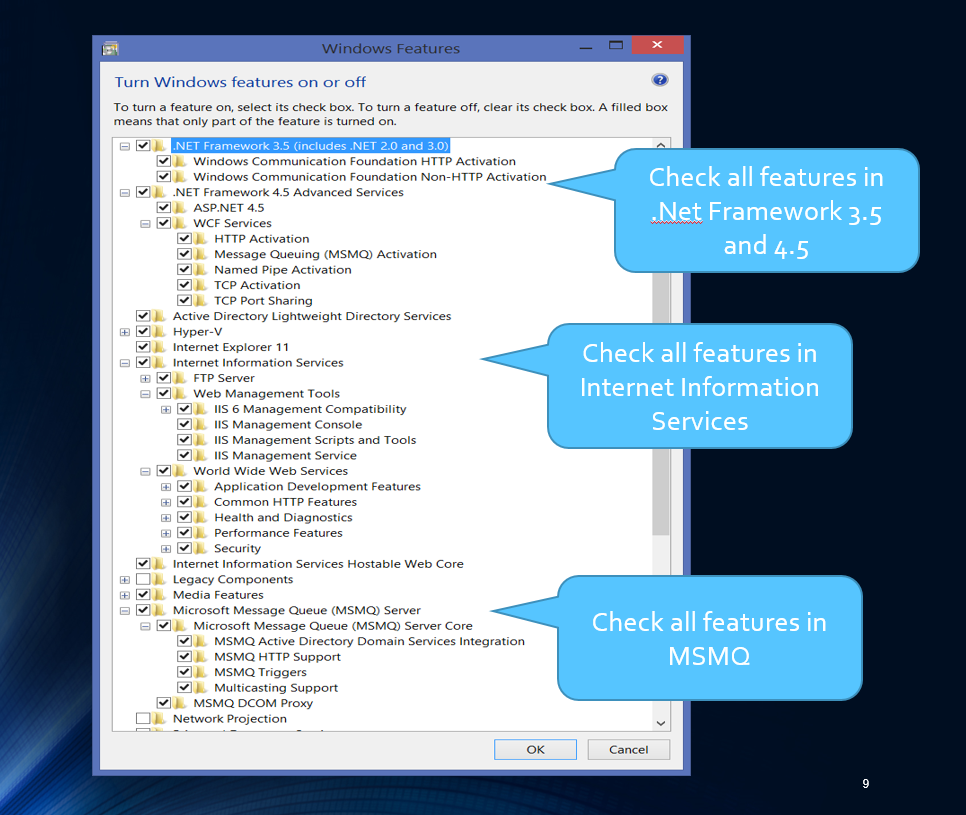
In order to run any WCF code in visual Studio you will have to run the IDE as Administrator. Otherwise they will abort due to an authorization failure (with an ugly unhandled exception). Microsoft assumes that no one but an Administrator should be running services. I've found that virtually all of the security related demos fail. I haven't had the time to figure out why, but expect that is a consequence of changes in .Net security policies since the examples where created (in 2010). There are lots of WCF features that are clearly illustrated by the Microsoft Examples. Most use the same simple calculator example, so once you understand how that works you can focus on the WCF features being demonstrated. I've taken the ones I found most useful and edited their code, mostly adding comments, and put the edited examples here.
