Final Project
60%
MidTerm Exam
15%
Final Exam
15%
Labs
10%
You will do one of these - the choice of which is yours to make - and present at the end of the course.
Additional Requirements
All projects must use:
- Asp.net core MVC - main site
- Asp.net Web API - web service
- Web API Client
- SQL db storage
- At least one static page that uses new features of HTML5, CSS3, and JavaScript6.
A Course in Two Acts
-
Act #1 - Learn to Design and build web sites that serve infrequently changing content.
- The site shares its content with all users.
- Users have no way to modify or add new content.
- Content is entirely static pages composed of HTML, CSS, and JavaScript.
- These sites can be hosted anywhere, including from a local file system.
-
Act #2 - Build sites that support user interactions with stored content.
- Content is assembled for each delivery
- Some of the content is pulled from repositories that change frequently.
- Users can post new information to the site repositories
- Content is delivered and posted in a technology specific way.
- In this course, for Act #2, we focus on Asp.Net MVC core.
- That is a new cross-platform technology.`
General Resources Links
Standards
HTML ver 5.2 specification
Cascading Style Sheets (CSS3) specifications, CSS3 specification - MDN
JavaScript (ES6) specification
Programming Environments
Visual Studio
Project types
- Console applications
- Static website development with HTML, CSS, JavaScript, and TypeScript - starts with blank solution.
- Asp.Net Core web sites and web services
- node.js applications
- Python applications.
Visual Studio Help pdf
Getting Started
Tutorials for Visual Studio 2017, Visual Studio Code, Visual Studio for Mac, and .Net Core CLI tools
Visual Studio, Visual Studio Documentation
Getting Started Videos
Visual Studio Code
Project Types
- JavaScript and TypeScript
- node.js
- C++ with pluggins
- C# and .Net with pluggins
- Java, Python, and Go with pluggins
Tutorials for Visual Studio 2017, Visual Studio Code, Visual Studio for Mac, and .Net Core CLI tools
Getting Started
Working with C# and .Net Core in VS Code
Net Core Tutorials, Using .Net Core in Visual Studio Code, Working with C#
Configuring VS Code
Working with C++ in VS Code
Visual Studio for Mac
Tutorials for Visual Studio 2017, Visual Studio Code, Visual Studio for Mac, and .Net Core CLI tools
.Net Framework and .Net Core
.Net Core is a slimmed-down port of the .Net Framework, with some new features, for Windows, Linux, and Macs. We will be using the Core Framework exclusively in this course.
Choosing between .Net Core and .Net Framework
What's new in .Net Core
.Net Core and Core SDK Tutorials
Tutorials for Visual Studio 2017, Visual Studio Code, Visual Studio for Mac, and .Net Core CLI tools
.Net Core packages
dotnet CLI
Once you've installed the .Net Core SDK you can explore dotnet CLI capabilities with the command: dotnet /h.
Tutorials for Visual Studio 2017, Visual Studio Code, Visual Studio for Mac, and .Net Core CLI tools
VirtualBox
PowerShell
Hints: try opening PowerShell and typing:
get-help About_methods, get-help About_properties, get-help About
functions, passing arguments to cmdlets
Create and Edit Profile, psEdit, PowerShell Profile, PowerShell Profiles
Set-PSReadLineOption, Change console colors, Change prompt,
HTML5
Definition
- The HTML5 standard requires that all custom tags are hypenated, as shown above, to avoid clashes with future standard tags.
- A body, everything between opening and closing tags, may consist of text or markup or both.
Tutorials
References
HTML tag reference, HTML global attributes, HTML event attributes
HTML5 Tags - tutorialspoint.com
CSS
Definition
Cascading Style Sheets (CSS3) specifications,
CSS3 specification - MDN
Cascading Style Sheets (CSS) provide a declarative language for specifying styles to apply to HTML elements. Each style is a list
of key-value pairs. Styles are applied based on selectors that identify particular HTML elements
or classes of elements.
selectors { style-property : value; ... }
example: body { padding:5%; background-color: #ddd; }
where selectors are combinations of:
htmltags: body, div, span, img, ...
custom-tags: nav-keys, spacer-10, ...
.classnames: .indent, .undent, .photo, ...
#idnames: #placeHolder, #mastheadPhoto, ...
psuedo-classes: a:link, a:hover, ...
psuedo-elements: p::first-letter, p::first-line, ...
attributes: [attr], [attr=value], ...
Selectors can be combined:
s1, s2, ... applied to s1 and s2 and ...
s1 s2 applied to s2 if it has s1 ancestor
s1 > s2 applied to s2 if it has s1 parent
s1 + s2 applied to s2 if it has adjacent sibling s1
s1 ~ s2 applied to s2 if it has sibling s1
Examples:
ol, ul { margin-top:10px; margin-bottom: 10px; } // all ordered and unordered lists
div li { background-color: #dddddd; } // all list items with div ancestor
div.indent > p { color: #333333; } // all paragraphs that are children
// of div with class indent
Note: If any part of a style specification is invalid, the whole specification is invalid
and will not be applied to it's selectors. So styles can silently fail.
- CSS Properties Reference - MDN
- Selectors specification
- Pseudo classes - w3schools.com
- Psuedo elements - w3schools.com
- StylesTemplate.css linked to this page
Tutorials
Understanding
units of measure - W3C
stylinwithcss.com
Box Shadow, Introduction to CSS Shapes
Learn CSS Grid, CSS-Tricks Snippets
Guide to Flexbox
Learn CSS Grid, CSS Grid by Example, Complete Guide to Grid, Things I learded reading the CSS Grid Spec , The CSS Fractional Unit (fr)
stylinwithcss.com
Box Shadow, Introduction to CSS Shapes
Learn CSS Grid, CSS-Tricks Snippets
Guide to Flexbox
Learn CSS Grid, CSS Grid by Example, Complete Guide to Grid, Things I learded reading the CSS Grid Spec , The CSS Fractional Unit (fr)
Building Things
CSS dropdown menus,
Hoverable Dropdown,
Dropdown menu - w3schools.com
Simple manual slide show - w3schools.com, Auto play slide show
Simple manual slide show - w3schools.com, Auto play slide show
Libraries
JavaScript
Definition
JavaScript (ES6) specification
A programming language based on objects composed of key-value pairs.
Keys are names, and values may be a function (pointer), a literal, or another object.
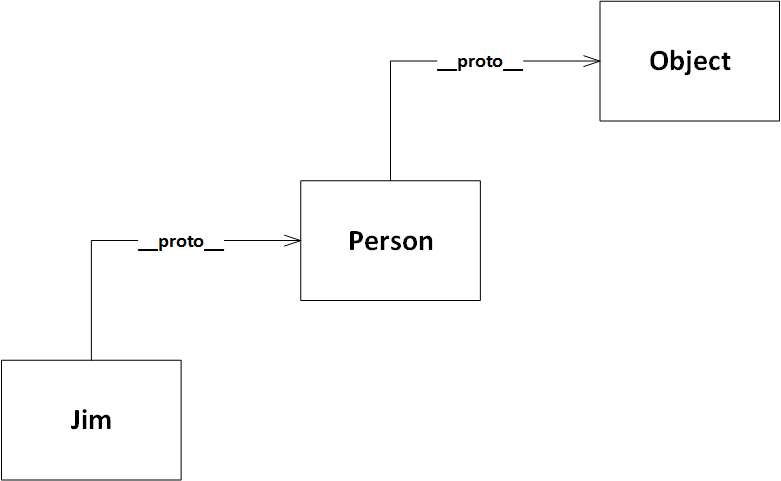
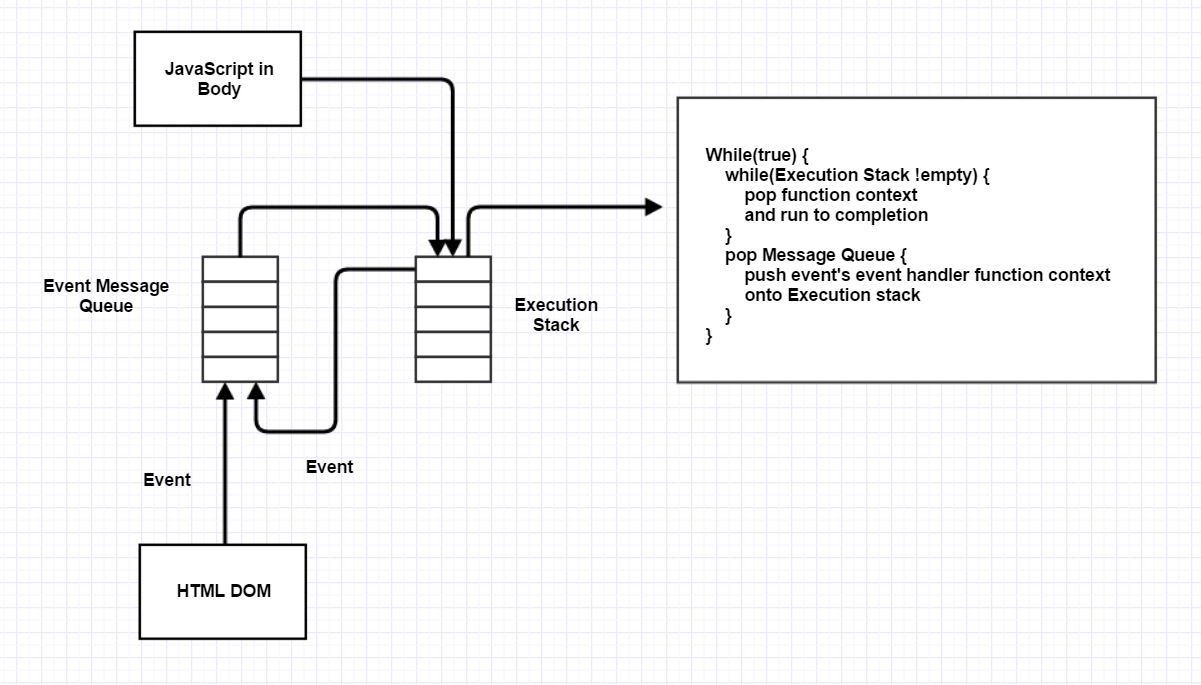 When a JavaScript function is called its context (a JavaScript object) is loaded into
an Execution Stack. When an event fires the context of its event handler function is
enqueued in an Event Message Queue. Handlers don't execute until all functions
have completed. Then, its context is loaded into the Execution Stack for processing.
When a JavaScript function is called its context (a JavaScript object) is loaded into
an Execution Stack. When an event fires the context of its event handler function is
enqueued in an Event Message Queue. Handlers don't execute until all functions
have completed. Then, its context is loaded into the Execution Stack for processing.
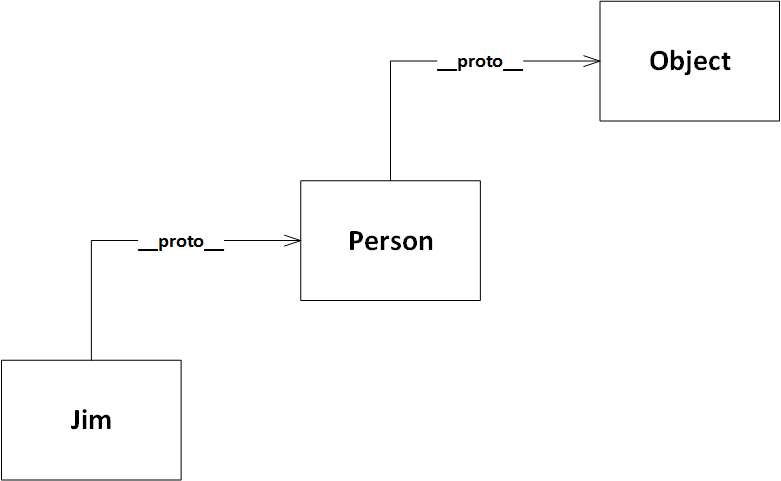
Jim = {
"Name":"Fawcett",
"Job":"Instructor,
...
}
"Name":"Fawcett",
"Job":"Instructor,
...
}
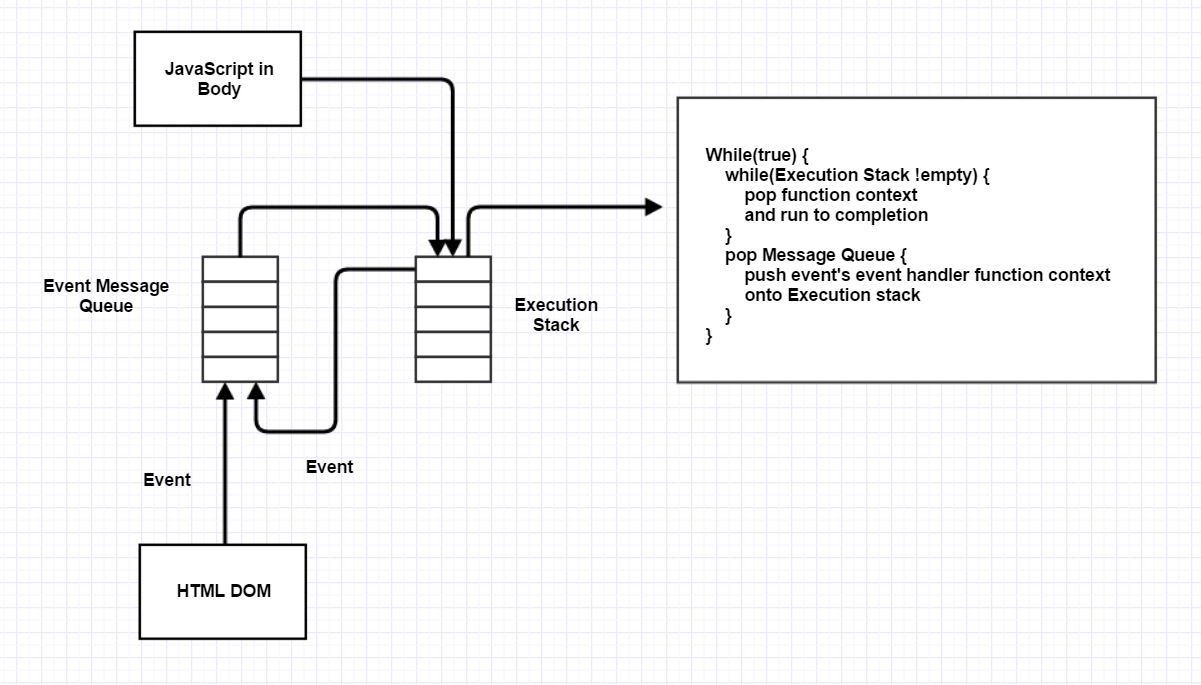
References
Understanding
Understanding Classes, Understanding Events, How to use Object Methods
Details of the Object Model - MDN
Beginners guide to variables and datatypes
Understanding the DOM - taniarascia.com
ES6 Overview in 350 Bullet Points
You don't know JavaScript
Fetch API - replaces XMLHttpRequest,
JavaScript Templating without a Library
Transducers - Data Processing Pipelines
Technical Details
Execution Context, Understanding Execution, Order of execution,
Details of the object model
Memory model, Call Stack
Miscellaneous
JSON
Definition
AJAX
Definition
JavaScript Frameworks
node.js
Creating first app with Node.js, Read file in node.js, First API with Node.js and Express, REST API with Node.js and PostgreSQL
Create a Node.js and React app in Visual Studio
React.js
Four ways to style React components
CRUD app in react with hooks, Create a Node.js and React app in Visual Studio
JSX and TypeScript
Angular
Drawing with JavaScript and HTML5 canvas
JavaScript diagramming libs - modeling-languages.com, html5 canvas libraries - ihatetomatoes.net
Standard Web Components
Web Components - MDN, Guide to Web Components - Modular Future
Componet-based web Application - CodeProject
Polymer Project
Web Colors
Web colors
Color picker - w3schools.com
Color picker and harmonies - htmlcolorcodes.com
clrs.cc, Color chart - websafecolors.info
How colors work on the web - digital.com
Color picker - w3schools.com
Color picker and harmonies - htmlcolorcodes.com
clrs.cc, Color chart - websafecolors.info
How colors work on the web - digital.com
Asp.Net Core
Definition
The Model-View-Controller (MVC) architecture has three major part types:
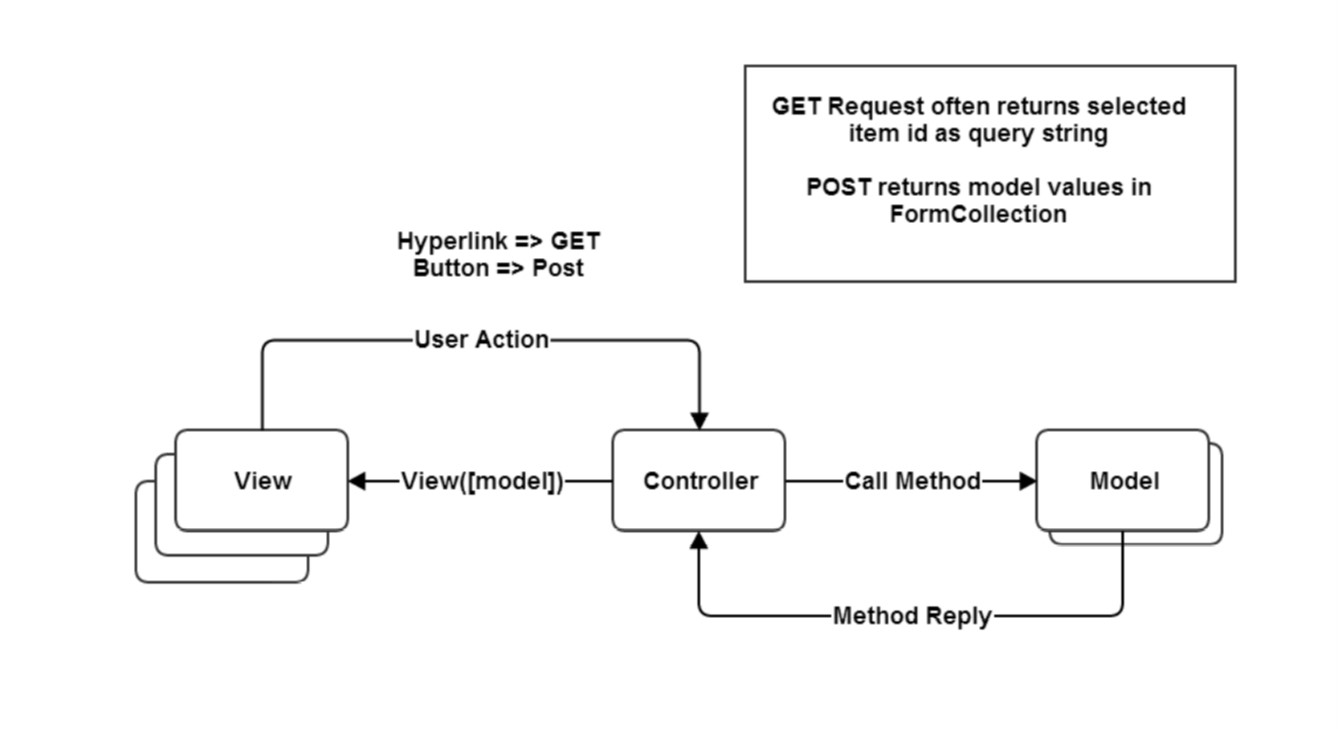
Tutorials
Asp.Net Core - Dependency Injection - tutorialsteacher.com
References
Using .Net Core in Visual Studio Code
Razor syntax reference - MSDN, Create Razor Pages application
App startup, Static files in Asp.Net Core
File Uploads in Asp.Net Core
Understanding
Asp.Net Core MVC Pipeline, View Layout
Configure Asp.Net Core services, Configure to use static files
Use Dependency Injection in Asp.Net Core, Dependency Injection Demystified, Dependency injection in Asp.Net Core
Dependency Injection Best Practices,
Authentication
Role-base Authorization in Asp.Net Core - MSDN,
Getting Started with Identity and Role - MSDN
Custom user roles and authorization
Dynamic Role-Based Authorization - CodeProject Authorization with roles
Custom user roles and authorization
Dynamic Role-Based Authorization - CodeProject Authorization with roles
Asp.Net Web API
Definition
Tutorials
Create a web API with Asp.Net Core MVC Tutorial - MSDN,
Building things
Web API Clients
Definition
WPF
WPF Client for Asp.Net Web API, wpftutorial.net, WPF Tutorial - tutorialspoint.com
Relational Databases
Definition
Tutorials
MS SQL Server Tutorial - tutorialspoint.com, SQL Server Tutorial - techonthenet.com
Working with SQL Server LocalDB, Connection String
Tutorials for SQL Server Mgmt Studio
NoSQL Databases
Definition
Summaries
Entity Framework
Definition
Tutorials
EF 6 Tutorial, Entity Core Tutorial - stackify.com
C#
Definition
Tutorials
References
Building things
Static Page Model
ASP Page Model,
Asp.Net Page Model,
Ajax Page Model
Model View Controller, V-VM-C-AM-DM, Object to Relational Mapping, MVC structures
Model View Controller, V-VM-C-AM-DM, Object to Relational Mapping, MVC structures