Content
This browser view is derived from three parts:
- Content comes from the primary HTML page, partitioning.htm
- Styles are imported from a Cascading Style Sheet, DemoStyleSheet2.css
- Behaviors are derived from a linked Javascript file, DemoScript.js
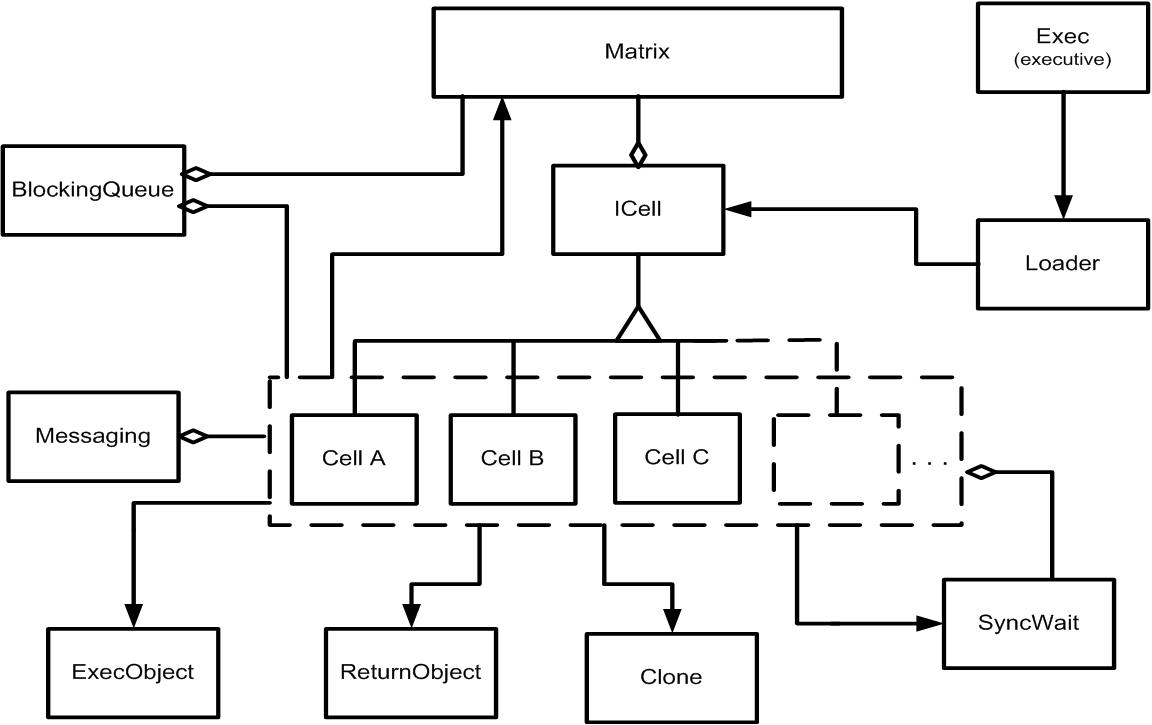 This image is completely irrelevant to the topic of this page except that it allows us to illustrate
how elements can be resized using Javascript. The image's width is made larger on mouseover and smaller
on mouseout. These events are bound to the image as event attributes in its markup. Mousedown
and mouseup also enlarge and contract the image. These events are bound to the image element
in a Javascript function called when the page load event fires.
The img element is styled to float left, which flows text
around it to the right. As text continues, it will eventually flow back to the left margin, beneath the image.
Floated elements are taken out of the page flow. That is, they do not affect the placement of other boxes
on the page. However, text is not allowed to enter their margins, so the result is that text flows
around the floated element, but within the text's original box, extending the size of the box as needed.
It takes quite a lot of text to get that far, and you are probably getting tired of reading this
content, but with a little patience you have now seen how the text does indeed flow back to the left
margin. Did you really read all of this? I became bored just writing it.
This image is completely irrelevant to the topic of this page except that it allows us to illustrate
how elements can be resized using Javascript. The image's width is made larger on mouseover and smaller
on mouseout. These events are bound to the image as event attributes in its markup. Mousedown
and mouseup also enlarge and contract the image. These events are bound to the image element
in a Javascript function called when the page load event fires.
The img element is styled to float left, which flows text
around it to the right. As text continues, it will eventually flow back to the left margin, beneath the image.
Floated elements are taken out of the page flow. That is, they do not affect the placement of other boxes
on the page. However, text is not allowed to enter their margins, so the result is that text flows
around the floated element, but within the text's original box, extending the size of the box as needed.
It takes quite a lot of text to get that far, and you are probably getting tired of reading this
content, but with a little patience you have now seen how the text does indeed flow back to the left
margin. Did you really read all of this? I became bored just writing it.