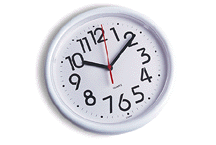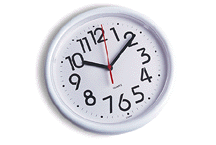Lab Assignment #2
Revised: 4/13/2011
"
Not everything that can be counted counts, and not everything that counts can be counted.
"
- Albert Einstein (1879-1955)
-
Useful Resources for this Lab
Requirements:
-
Create a navigation menu bar somewhere near the top
of your home page. Clicking on each of the menu items should take the user to a page in
your website. Note that this should be more than just a row of links. The menu should
look something like a conventional menu. The objective here is to use styling to make the
navigation facility look interesting. Use the hover property to change a selection's color
when your mouse is over that element.
-
Add to your home page's navigation menua a drop down menu element with selections on the
drop down for your labs.
The dropdown should allow you to navigate to each of your labs.
-
Add a lab #2 page to your site that has a tabbed menu with links to every other lab page. Use CSS3
radius corners so that the Chrome browser shows the tabs with rounded corners.
-
Construct another navigation menu from elements defined in an XML file. The idea is that
you can put navigation menus on many pages in your site and, when you need to change them,
simply change the one XML file instead of every page with the navigation bar. You will need
to use Javascript and AJAX, as shown in the last reference, above.