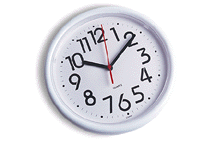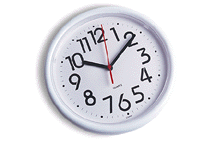Lab Assignment #10 - Service Clients
Revised: 3/19/2013
"
Not everything that can be counted counts, and not everything that counts can be counted.
"
- Albert Einstein (1879-1955)
This lab has you practice writing asynchronous code using the .net async await pattern. You will use
what you learn here in lab #11 to build a WPF client for a file upload/download service. That essentially
changes the console client you saw demonstrated today into a WPF client that uses asynchronous processing.
Requirements:
-
Review the C# Threads and Tasks code demos from Lecture #9. Pay particular attention to the
TaskWithContinuation demo which uses async await in the function getSumWithAwaitAsync(...).
-
Write a small C# console application that searches a text file for a specified string asynchronously
by awaiting on a search function. The code after the await acts as a callback, so you will announce
your results in that code.
-
Modify your application to search for the text asynchronously in all the files in a test folder. Do
that by calling your async text search function while looping over all the files in the test folder.
Final Project #1,
Final Project #2,
Final Project #3